Linspace MATLAB command
MATLAB, a widely-used software platform for numerical computation and data analysisto make complex mathematical procedures easier to understand. Among these functions, linspace() is a key resource for creating vectors or arrays with equal spacing. Knowing the subtleties of linspace() can greatly improve your ability to manipulate data and solve mathematical problems quickly, regardless of experience level with MATLAB.
Table of Contents
Introduction to linspace()
linspace() is a MATLAB function primarily used to create vectors or arrays with linear spacing. In order to maintain an equal distance between subsequent points, it creates a set amount of points between two values.
The syntax of linspace()
Y = linspace(X1, X2, N)The initial and ending values in this case are denoted by X1 and X2, respectively, and the number of points to be generated by N. The function yields a row vector (Y) with N points between X1 and X2, inclusive, evenly spaced.
Basic Usage and Examples of Linspace MATLAB
Let’s dive into some basic examples to understand how linspace() works in practice:
Example 1:
Generating Linearly Spaced Vector
X = linspace(0, 10, 5)
This little piece of code creates a vector X with five points between 0 and 10 that are evenly spaced:
X = [0 2.5 5 7.5 10]
Output
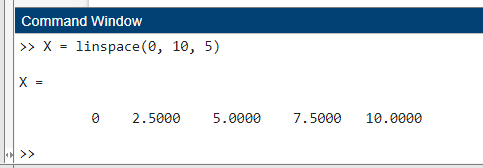
Example 2:
Plotting Functions with linspace()
x = linspace(-2*pi, 2*pi, 100);
y = sin(x);
plot(x, y);
Output
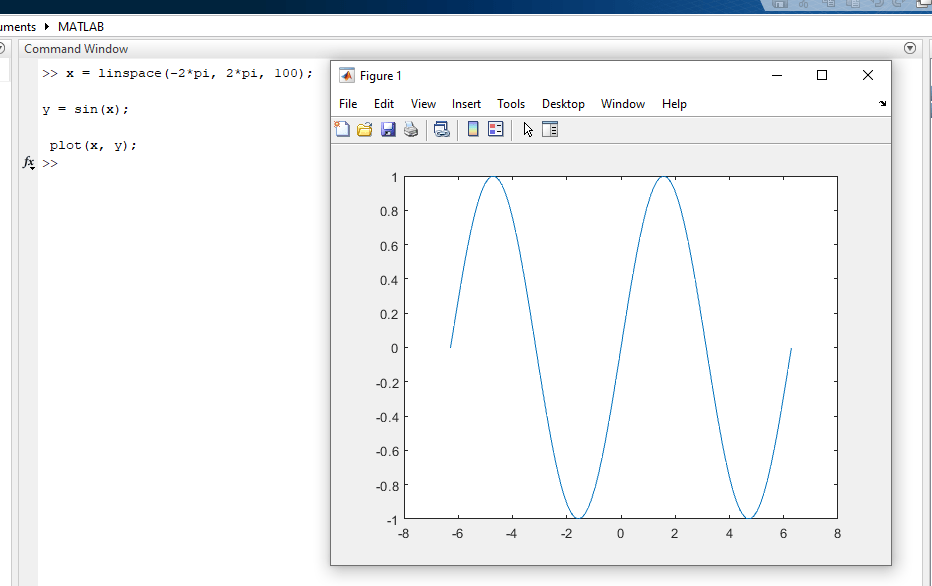
Using a range of 100 points between -2*pi and 2*pi, we calculate the sine function at each point and plot the result in this example. This illustrates how linspace() can be utilized for analysis and visualization in conjunction with other MATLAB methods.
Understanding Behavior of Linspace MATLAB
While linspace() may seem straightforward, it’s crucial to understand its behavior under different scenarios to leverage its full potential effectively.
Equidistant Spacing
One of the key features of linspace() is its ability to ensure equidistant spacing between generated points. This means that regardless of the interval length, the difference between consecutive points remains constant.
Inclusive Endpoints
By default, linspace() includes both the start and end points in the generated vector. This behavior distinguishes it from other MATLAB functions like linspace() or logspace(), where the end point is often excluded.
Specifying Output Type
While linspace() typically returns a row vector, you can specify the output type by using the transpose operator or explicitly calling the transpose() function. For example:
Y = linspace(1, 10, 5)’;
or
Y = transpose(linspace(1, 10, 5));
Both of these methods yield a column vector Y containing the generated points.
Error Handling
It’s crucial to treat potential mistakes gently when using linspace(). For example, since it is impossible to construct a non-positive number of points between two values, supplying a non-positive number of points (N <= 0) will result in an error. In a similar vein, supplying values for X1 and X2 that are not actual numbers will result in strange behavior.
Practical Applications
The versatility of linspace() makes it indispensable in various scientific and engineering applications. Some common use cases include:
Signal Processing
Linspace() is a commonly used function in signal processing that creates time instances that are equally spaced for signal sampling. This makes it easier to process and analyze data in the frequency and temporal domains.
Numerical Analysis
Linspace() is a handy function in numerical analysis that helps with discretizing continuous problems and defining grids. It enables researchers to use finite difference methods to estimate differential equation solutions, integrals, and derivatives.
Data Visualization
linspace() is an essential tool for data visualization since it makes it easy to create data points for charts and graphs. The creation of uniformly spaced data points is made easier by linspace(), which can be used for both experimental and mathematical function visualization.
Interpolation
Linspace() can be used to create intermediate points between known data points in interpolation jobs. This is especially helpful for data approximation and curve fitting, when extra data points are required to interpolate a smooth curve.
Conclusion
In summary, MATLAB’s linspace() function is a strong and adaptable tool that makes creating evenly spaced vectors or arrays easier. Linspace() is useful in many scientific, engineering, and mathematical contexts if you grasp its syntax, behavior, and real-world applications. Linspace() is a quick and easy approach to create uniformly spaced points and improve your MATLAB programming abilities, regardless of whether you’re analyzing signals, solving differential equations, or visualizing data.
What is linspace function in MATLAB
The linspace function in MATLAB is a fundamental tool used for generating linearly spaced vectors or arrays. It creates a specified number of points between two values, ensuring equal spacing between consecutive points. This function is particularly useful for tasks such as signal processing, numerical analysis, data visualization, and interpolation. With its simple syntax and versatile applications, linspace facilitates efficient manipulation of data and solving of mathematical problems within the MATLAB environment.

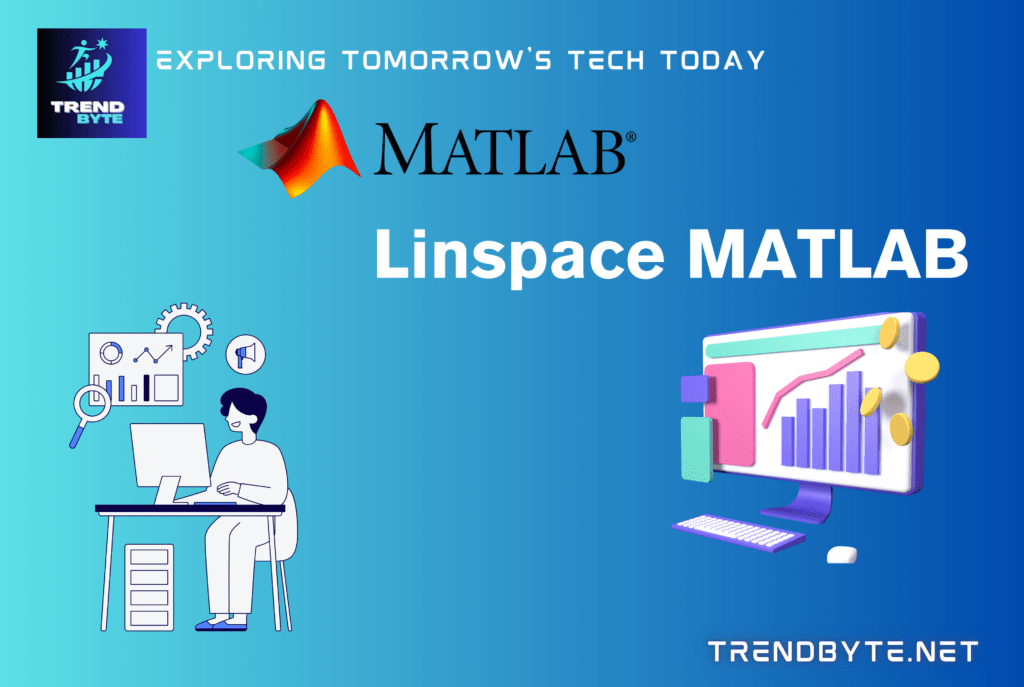
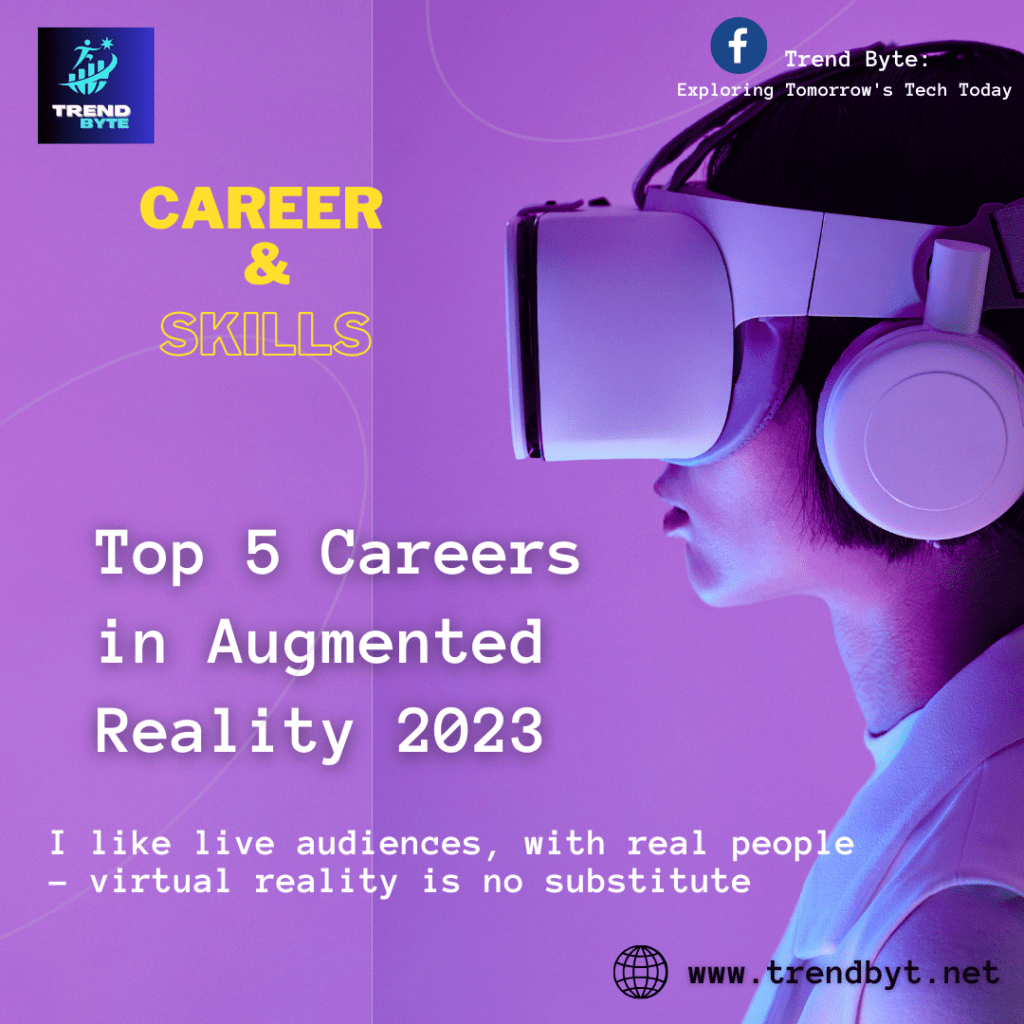

Pingback: Kicad Vs Altium Choosing The Right PCB Design Software In 2024 - Trend Byte